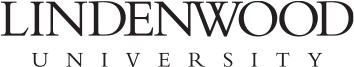Stay Safe and Protect Your Friends on Campus
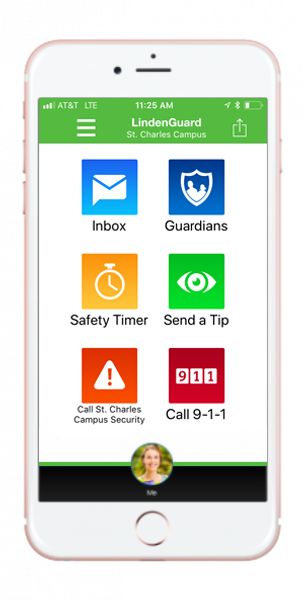 In an ongoing effort to maintain a safe and secure campus, Lindenwood University has added a new mobile safety app for the entire campus community. In addition to the Rave Alert system, we have acquired the Rave Guardian (LindenGuard) mobile application. LindenGuard is a mobile phone app that enhances the safety of the campus community through real-time interactive features that creates a virtual safety network.
In an ongoing effort to maintain a safe and secure campus, Lindenwood University has added a new mobile safety app for the entire campus community. In addition to the Rave Alert system, we have acquired the Rave Guardian (LindenGuard) mobile application. LindenGuard is a mobile phone app that enhances the safety of the campus community through real-time interactive features that creates a virtual safety network.
LindenGuard is a free mobile safety app available to anyone with a Lindenwood University email address.
How does the LindenGuard app work?
- Register and set up an account: Users can add their name, campus address, medical notes and other pertinent information for campus safety in case of emergency.
- Easy Emergency Communication: In an emergency, a one-button call to campus safety officials will display the user’s guardian profile and current location.
- Add and Message Guardians: By adding roommates, friends, and family to their network, users can feel safer when walking alone, on or off campus. Message guardians directly through the app.
- Set a Safety Timer: Students or employees can set a timer with their current location, indicating where they are going and when they should arrive. In the event they do not make it there and do not de-activate the timer, guardians or campus safety will be immediately alerted.
- Send Tips: See something, say something. The app allows users to easily report suspicious activity to Campus Public Safety, including photos.
- Receive Rave emergency alerts by push notification.
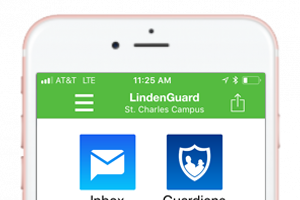
Download LindenGuard Today!
LindenGuard is available for both iOS and Android devices. Search for Rave Guardian.
Frequently Asked Questions
What is LindenGuard?
LindenGuard is a free personal safety app from Rave, Lindenwood’s emergency alert service provider. The app is available to all Lindenwood University students, faculty, and staff who have a Lindenwood University email address. LindenGuard transforms your smartphone into a personal mobile emergency blue light button. The app allows you touch-of-a-button panic calls to 911 as well as to Lindenwood University Public Safety and Security. Additionally, you can set up a network of guardians, including the Lindenwood University Public Safety and Security, to be notified in case you set a safety timer and do not turn it off before it runs out. You can also use the app to easily send a tip to the Public Safety and Security dispatch center. In the event of an emergency, critical information you elect to share will be provided to Public Safety and Security to enable them to reach you quickly.
What is the difference between Rave and LindenGuard?
Rave is an emergency notification system that combines high-performance emergency notification with comprehensive data management and a managed user registration portal. LindenGuard is a mobile phone app powered by Rave Guardian designed to enhance safety on campus through real-time interactive features that create a virtual safety network of friends, family, and Campus Safety.
How much does LindenGuard cost?
Registration and use of Guardian is free of charge to all students, faculty, and staff. Your provider’s message and data rates apply.
Why do you call it LindenGuard, when it is listed as “Rave Guardian” in my app store and on my home screen?
LindenGuard is an app specifically configured for the Lindenwood University
- The name distinguishes the Lindenwood University-specific version of the general "Rave Guardian" app, which friends and family can download.
- While the icon is the same as that used for the general Rave Guardian app, once you open it, you will see the LindenGuard name and color scheme.
What if my phone won’t download the app?
There could be many reasons for this: your memory may be full, you may have restrictions on your phone, etc... It is best to start by contacting your cell phone carrier to assist you with the download.
How much space will the app take on my phone?
The app takes up a little under 24 Mb of space, far less than the majority of apps on your phone.
Do I have to have push notifications turned on for LindenGuard?
We recommend that you allow notifications from Rave Guardian. This will alert you when your timer is about to run out, when you've received a response from Lindenwood University Public Safety, when someone has requested you as a Guardian, and when Lindenwood issues an emergency alert through the Rave emergency alert system.
Is LindenGuard always tracking me?
No. Your privacy is of the utmost importance. You can only be located if you have asked for help. LindenGuard location information is only enabled when you choose to make an emergency call, send a tip, or when your safety timer expires.
Can the Department of Public Safety track me whenever they want?
No. Lindenwood University Public Safety and Security will only be able to obtain your information if you have asked for help or if you choose the “St. Charles Campus” or “Belleville Campus” as your guardian and your safety timer session expires and not before. LindenGuard location information is only activated when you choose to activate it on your smartphone.
Will LindenGuard allow other people, such as my family, friends, or professors to track me?
No. Only Lindenwood University Public Safety will have access to your profile information. Furthermore, Lindenwood University Public Safety will only be able to view your profile information if a Guardian timer you have set expires, or when you activate the Guardian system in “panic” mode on your registered cellular phone.
What can I do if someone forces me to turn off my safety timer?
LindenGuard includes a false deactivation code, known as a “duress PIN”, to alert Lindenwood University Public Safety, which is one number higher than your PIN. For example, if your PIN is 1234, you may enter 1235. LindenGuard will appear to turn off normally, but Public Safety will be alerted. Please refer to your LindenGuard profile page under the “Learn More” tab.
What if I forget to turn off my safety timer?
When using the safety timer, the user receives a reminder message at five minutes and one minute before it expires. If it expires, a call goes active immediately to your chosen guardian(s), and they can call your cell phone. If Public Safety is your chosen guardians, the call log will display the PIN used to set the timer, and Public Safety can verify if the person on the phone is the registered user or is in distress.
How does my profile information get collected and sent to Public Safety?
You will opt in to this service and provide as much information as you would like as part of the registration process. To maximize the full benefit of this service, your user profile should contain a current photo and accurate self-description. The more information you provide in your profile, the easier it will be for officers to locate you if necessary. Any information in your personal profile will only be viewed by Public Safety if you make an emergency call or send a tip or if Public Safety is your guardian when your safety timer session expires. Personal profile information will be treated as confidential information.
Tip: When deciding what information to include, think about what information you would want first responders to know in the event you could not communicate with them.
Is my LindenGuard profile secure?
Yes. Rave Mobile Safety (the provider of Rave Guardian) uses the latest in security technologies and processes to ensure that all of your information is kept secure and private. Rave also undergoes regular security audits to ensure the information security of data.
Does LindenGuard work off campus?
LindenGuard is NOT intended for off campus use. However, an off-campus individual can act as a person’s guardian. If you have an emergency at an off-campus location, you may use the app to dial 9-1-1; it will contact the nearest police department. The “Send a Tip” feature is for on-campus locations only.
At what other Lindenwood campuses or sites can I use LindenGuard?
LindenGuard is only offered at the St. Charles Campus.
Can I still contact the Department of Public Safety if I don’t use the app?
Absolutely! Contact campus Public Safety at
(636) 949-4911
Spellmann Center, 4th Floor
209 S Kingshighway St
Saint Charles, MO 63301When you are off-campus, you should use 9-1-1.
What if I change my cell phone number?
To change your cell phone number, log into your LindenGuard account and update your profile with your new number. You will not be asked to create a new profile. However, this is the perfect time to review your existing information and confirm the remainder of the information is up to date.
Does LindenGuard work with all cell phone providers?
The basic profile features of LindenGuard work on any iPhone or Android smartphone running on any U.S.-based mobile carrier network with the app installed on it. LindenGuard can locate most smartphone devices on the AT&T, Sprint, and Verizon networks. Even if LindenGuard cannot determine your phone’s location, all other profile information will be made available to Public Safety when you use LindenGuard.
Will I be exposed to spam messages and advertisements?
No. Your cell phone will receive a text message that provides you with a confirmation number indicating that your cell phone has been registered. No other advertisements or spam will be sent to your cell phone from LindenGuard.
Can certain factors affect the accuracy of the carrier reported location?
Yes. Factors include, but are not limited to, whether or not you are calling from inside a building or a “dead spot”; the strength of your cell signal, such as proximity of cell towers or satellites; whether or not your phone is GPS-enabled and the type and quality of your phone; carrier; and signal. If possible, you should provide detailed location information via text or voice when contacting Public Safety. This will enable Lindenwood University Public Safety personnel to reach you quickly when LindenGuard is activated.
Will I be able to use LindenGuard if I do not have cell phone service?
Yes. LindenGuard will also work with Wi-Fi: however, the features are limited. You will still be able to send a tip or use the safety timer. However, when you make an emergency call, a voice call will not be placed but your profile information and general location will be made available to Public Safety. The ”Call 9-1-1” feature in the app works only with cell phone service.
How does the Safety Timer session work?
Once you register and create a user profile, you may set a Safety Timer by pressing the yellow “Safety Timer” icon on the home screen. From this screen, you can set the amount of time you believe it will take to reach your destination, and you can also add “guardians” to your timer session so that they can be notified if your safety timer expires. Upon your safe arrival, simply deactivate the timer from your phone. If you do not deactivate the timer before it expires, your selected guardians will be notified. The menu tab contains instructions on how to use Guardian.
How do I set up a Safety Timer session in LindenGuard?
To set up a Safety Timer session:
- Tap the Safety Timer button. Enter your PIN and touch “Activate.”
- Choose a session duration by selecting the “Timer” list--the default is 30 minutes, and the shortest time allowed is 5 minutes.
- Enter your “Status.” Provide a descriptive status message about your current location, intended course of travel, and any other relevant details. This information will greatly facilitate any response actions should an alarm be set off because your timer was not deactivated in time. It can also be helpful in the event of a weak cellular data signal affecting the accuracy of your GPS location.
- Select the “Primary Guardian” list and scroll up or down to highlight the desired guardian. You can add additional guardians by tapping the “Add a Guardian” button. (You can set “St. Charles Campus” or “Belleville Campus” as your primary guardian; affiliated campus Public Safety officers will respond in the event of an expired Safety Timer session.) If “St. Charles Campus” or “Belleville Campus” is not selected as a guardian, Lindenwood University Public Safety will not be alerted that your Safety Timer has expired.
- If you do not receive an immediate response to your invitation, you should also send a text notification to the guardian by selecting “Guardians,” selecting the invitee, and touching the “Text” button. Enter a message letting the guardian know that you’ve invited them to a timed session. Do not leave for your destination until you've received a notice of acceptance from your guardian. If “St. Charles Campus” or “Belleville Campus” is selected as a guardian, your session will automatically start and you do not need to wait for confirmation from Lindenwood Public Safety.
- If after five minutes none of your guardians has responded to your safety session invitation, the timed session will be cancelled. If “St. Charles Campus” or “Belleville Campus” is selected as a guardian, your session will automatically start and you do not need to wait for confirmation from Public Safety.
I want to invite someone to be my guardian in LindenGuard. How do I do that?
A guardian is someone you trust to be notified with key information when you are in trouble. Friends, family members, or other people you trust to look out for you can be guardians. You invite these guardians via your phone’s contacts. Each guardian you invite will have to download the Rave Guardian app and register. Once the person has the app and accepts your invitation to be your guardian, you can initiate Safety Timer sessions during which your guardians will be alerted to your status and location. Remember, Lindenwood University Public Safety will always show up on the LindenGuard as your default guardian contact.
To add guardians to your list:
- Open LindenGuard.
- Tap the “Guardians” button.
- Tap the plus sign (+) button.
- This will open your phone’s contacts. Select the person and mobile phone number to whom you want to send a guardian invitation.
- The invitation page will display the person's name and mobile phone number and will give you the option to send or cancel the invitation.
- Tap “Send.”
- The person will receive a text message from you asking to be your guardian. If the person accepts, you will receive a confirmation message that the person accepted and will be listed in your list of guardians inside the LindenGuard app.
Important notes
- It is highly recommended that you add guardians and become familiar with Safety Timer sessions before you need to use it in a real situation.
- Guardians must be in your phone’s contacts list. If you want someone to be your guardian who is not in your contacts list, you must first add the person to your contacts.
- The phone number must contain 10 digits. Be sure to add the area code when you add a contact as a guardian.
If I am inactive from Lindenwood University or leave school for any length of time, will my personal profile information still be available and will I be able to use LindenGuard?
No. In the event that you leave Lindenwood University for any length of time, your personal profile and account information will be removed from the system. Upon your return, you must register your personal profile and cell phone information in the Lindenwood University Rave Alert system at www.getrave.com.