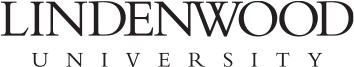Links to resources supporting virtual teaching and learning at Lindenwood University.
SERVICES
Virtual Computer Labs
Lindenwood IT Virtual Computer Labs provide students access to University licensed software. For more information, go to the Virtual Computer Labs IT Application Page.
Learning Experience Design Services
Learning Experience Design Services conducts individual faculty consultations designed to assist in the effective integration of technology into teaching and learning. Topics for consultations could include: Canvas; Incorporating Multimedia (Zoom, etc.); Set-Up/Integration of Publisher Course Materials; Integrating the Web 2.0 programs into Canvas; and more.
Core Resources
Canvas
Lindenwood University utilizes Canvas as its Learning Management System. Faculty deliver coursework and materials to students via Canvas.
Microsoft 365
Microsoft 365 is a cloud-based email, calendaring and collaboration service, hosted by Microsoft. Microsoft 365 lets you access your Lindenwood email, calendar, address book, and tasks on any computer through a web browser. You can also use a desktop email client or a mobile device to access your Microsoft 365 email and calendar.
Microsoft Teams
Microsoft Teams is a comprehensive collaboration platform delivered through Lindenwood University’s Microsoft 365 environment. Microsoft Teams allows users to conduct chat, audio, and video conferencing with faculty, staff, students, and outside participants. Microsoft Teams is accessible either through a web browser, desktop, or mobile application. To access teams through a web browser, logon to http://teams.microsoft.com using your Lindenwood University user ID and password.
The following resources are available to aid in using Microsoft Teams to connect with faculty, staff, and students. Please note that Microsoft Teams is a great resource for scheduling and conducting 1:1 meetings with faculty, staff, advisees and students.
- Schedule and Start a Video Meeting
- Create Instant Meeting with Meet Now
- Microsoft Teams - Comprehensive Training Resources from Microsoft
Software
If you require ADOBE Creative Cloud Software for your courses, please contact your faculty or the helpdesk for further instruction.
OnTheHub - Discounted software available to Lindenwood University students, faculty, and staff.
Computing Hardware
The following resources may be used to acquire computer hardware to support your education at Lindenwood University.